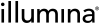Annotate Files
| 1. | If you have not generated a VCF file, download a VCF file using the following command |
curl -O https://raw.githubusercontent.com/HelixGrind/DotNetMisc/master/TestFiles/HiSeq.10000.vcf.gz
| 2. | To annotate the file, enter the following command: |
/opt/edico/share/nirvana/Nirvana -c ~/Data/Cache/GRCh38/Both \ -r ~/Data/References/Homo_sapiens.GRCh38.Nirvana.dat \ --sd ~/Data/SupplementaryAnnotation/GRCh38 -i HiSeq.10000.vcf.gz -o HiSeq.10000
The following are the available command line options:
|
Option |
Value |
Example |
Description |
|---|---|---|---|
|
-c |
Directory |
~/Data/Cache/GRCh38/Both |
Cache directory |
|
-r |
Directory |
~/Data/References/Homo_sapiens.GRCh38.Nirvana.dat |
Reference directory |
|
--sd |
Directory |
~/Data/SupplementaryAnnotation/GRCh38 |
Supplementary annotation directory |
|
-i |
path |
HiSeq.10000.vcf.gz |
Input VCF path |
|
-o |
prefix |
HiSeq.10000 |
Output path prefix |
Using the example above, Nirvana generates the following output called HiSeq.10000.json.gz.
---------------------------------------------------------------------------
Nirvana (c) 2020 Illumina, Inc.
Stromberg, Roy, Lajugie, Jiang, Li, and Kang 3.9.1-0-gc823805
---------------------------------------------------------------------------
Initialization Time Positions/s
---------------------------------------------------------------------------
Cache 00:00:01.9
SA Position Scan 00:00:00.4 23,867
Reference Preload Annotation Variants/s
---------------------------------------------------------------------------
chr1 00:00:00.4 00:00:03.7 2,651
Summary Time Percent
---------------------------------------------------------------------------
Initialization 00:00:02.3 25.7 %
Preload 00:00:00.4 5.4 %
Annotation 00:00:03.7 41.5 %
Peak memory usage: 1.284 GB
Time: 00:00:08.0